How do I save a tweet to a collection?
Articles explain different ways to save tweets to a collection
Add your help article content here...
You can save any tweet to a collection by clicking the "Save" button at the top-right of any tweet. You can then select the appropriate collection to add the tweet to.
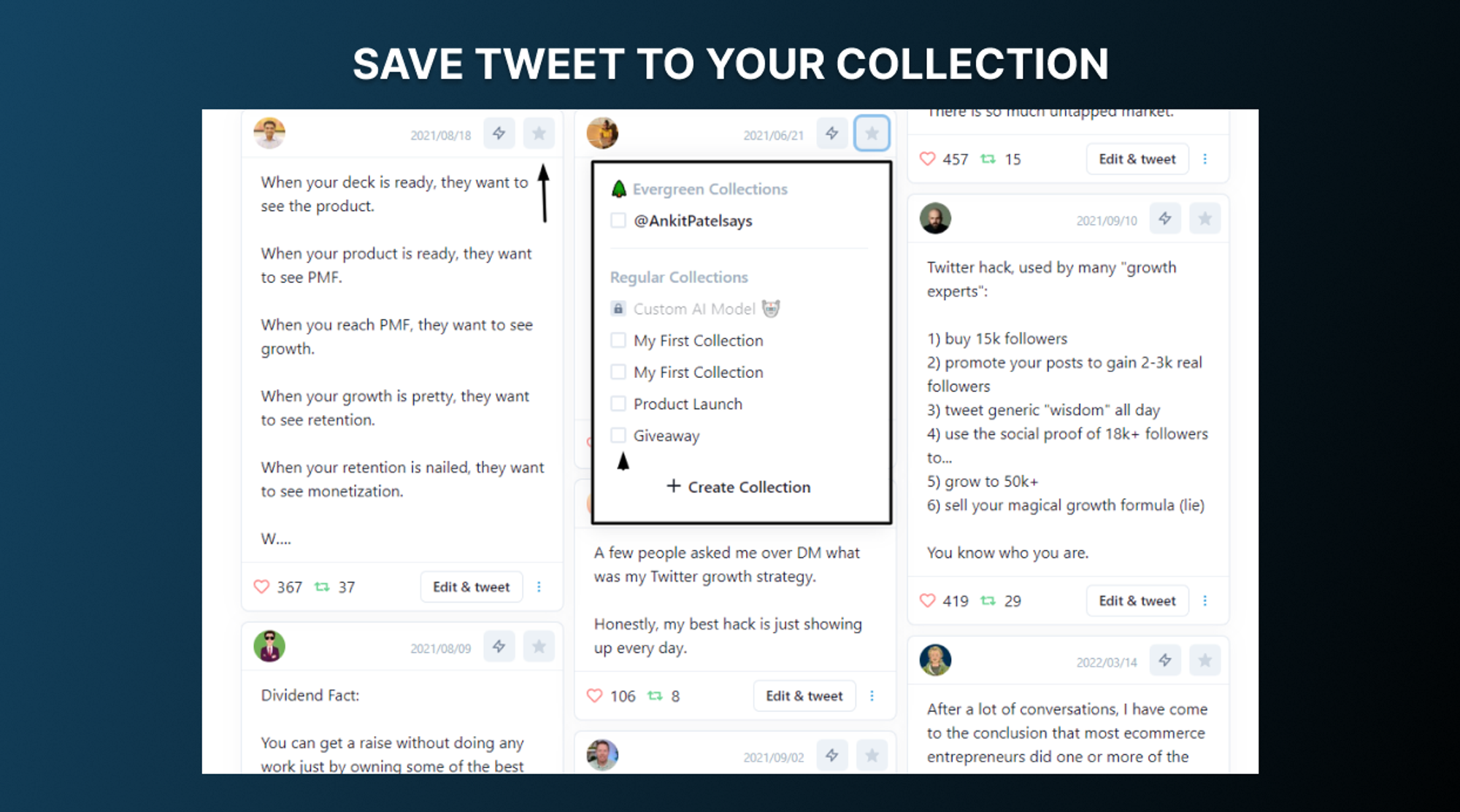
You can also access any collection and manually add a tweet from Twitter to that collection.
To do so, go to the collection tab, click “Import Tweets”, and copy/paste one or more tweet URLs, separated by commas.
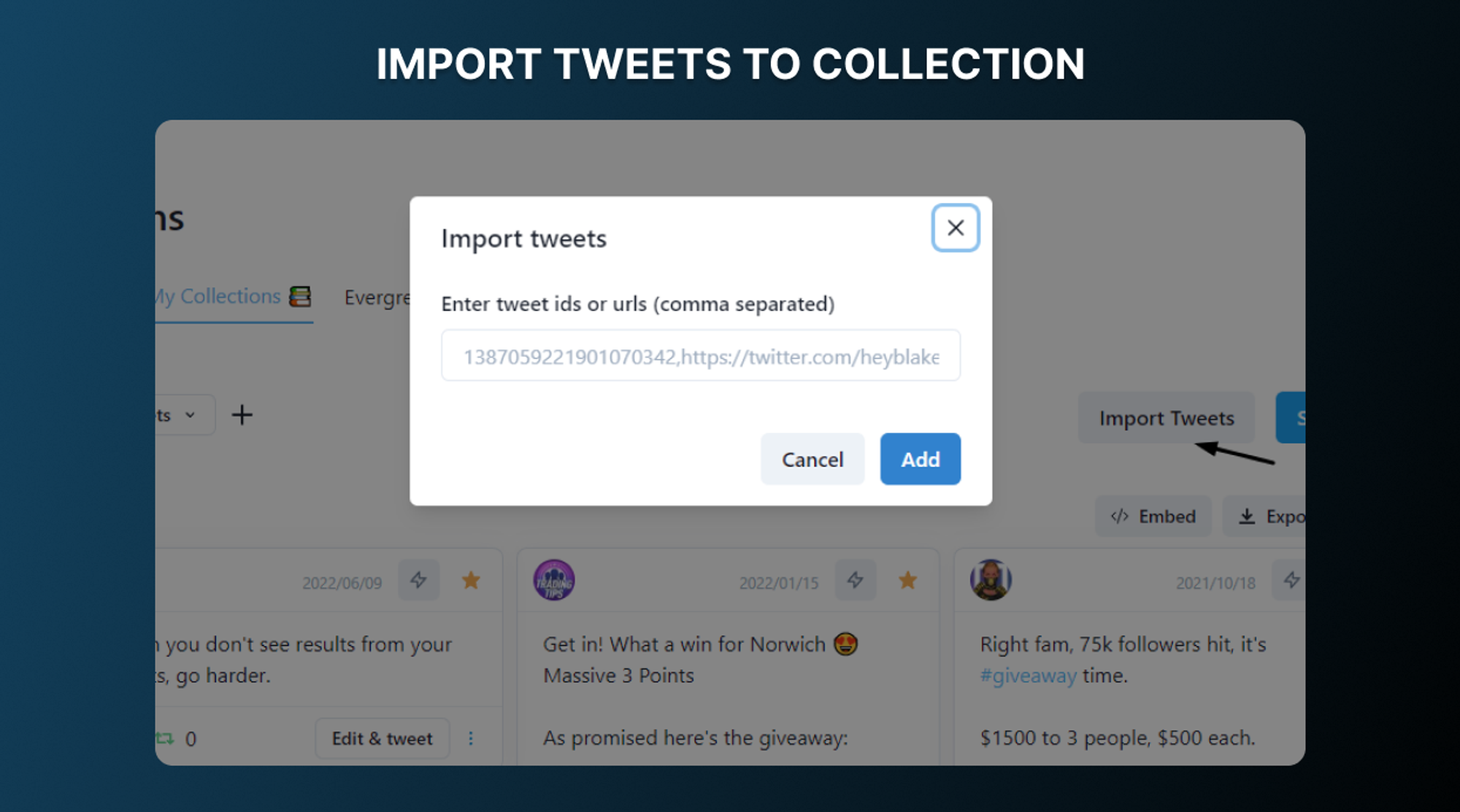
The last way you can save a tweet to a collection directly from Twitter is by using our Twitter bot. Whenever you see a tweet you like on Twitter, reply to it by mentioning @TweetHunterIO and the word "save".
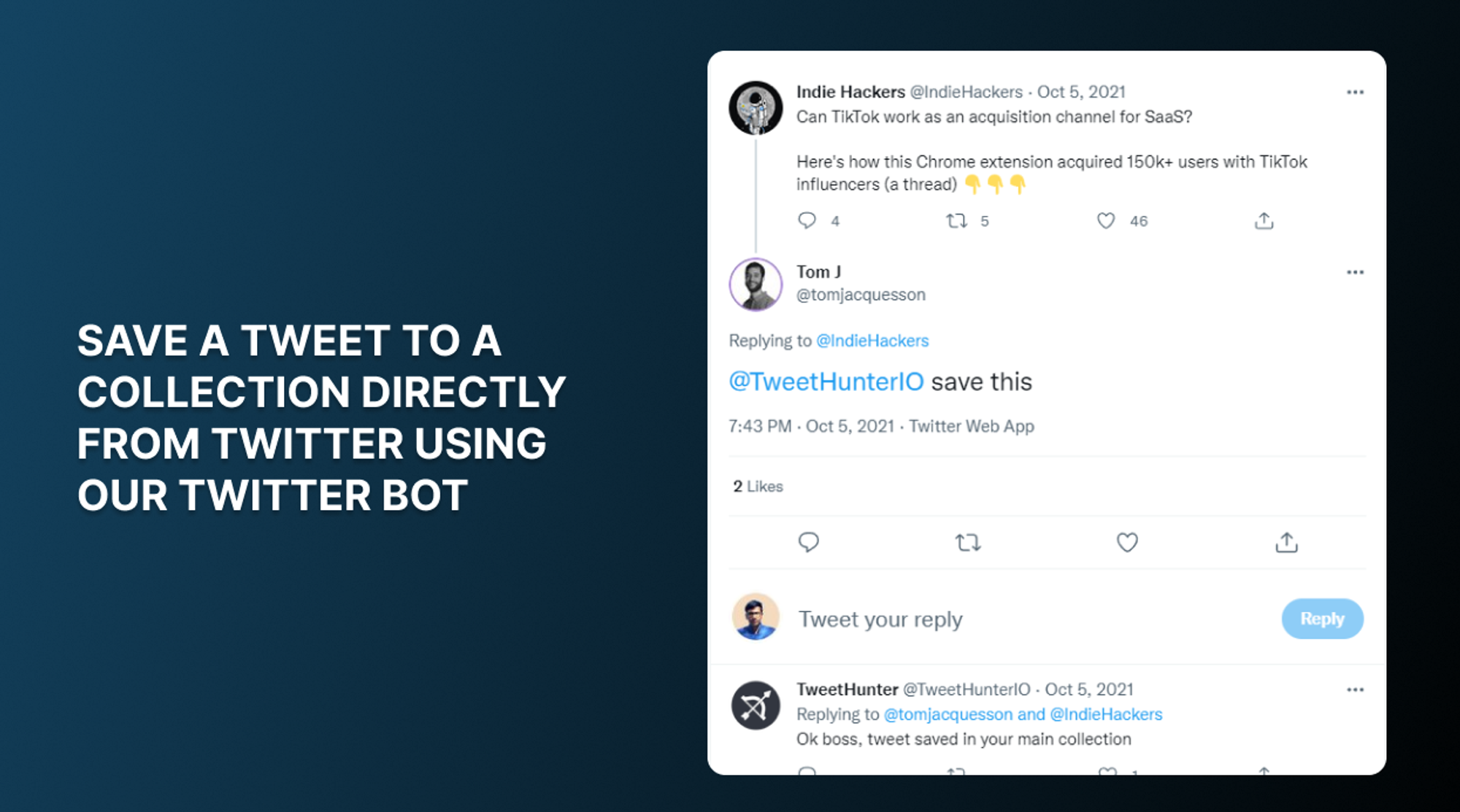
- If your reply contains the name of one of your collections, the tweet will be added there
- If we can't find any collection matching a word of your reply, the tweet will be saved to "All my saved tweets" but not in any specific collection.
Did this answer your question?
😞
😐
🤩