How to transfer the subscription?
The basics of account management
You can transfer your subscription from the settings page → general tab.
Here are the steps that you should follow to transfer the subscription.
Step 1: Create a free trial for the new account.
Before you can transfer a subscription to a different Twitter ID, you need to create a new account for that Twitter ID.
Start a free trial for that subscription and then you will have 7 days to transfer the subscription before you get paid.
If the account you are to transfer to already has a subscription then you won’t be able to move to transfer your subscription to that account.
Step 2: Transfer the subscription
Once you have set up the free subscription for the new account, Just go to the settings page of the current account.
You can enter the user name of the new account here and transfer the account.
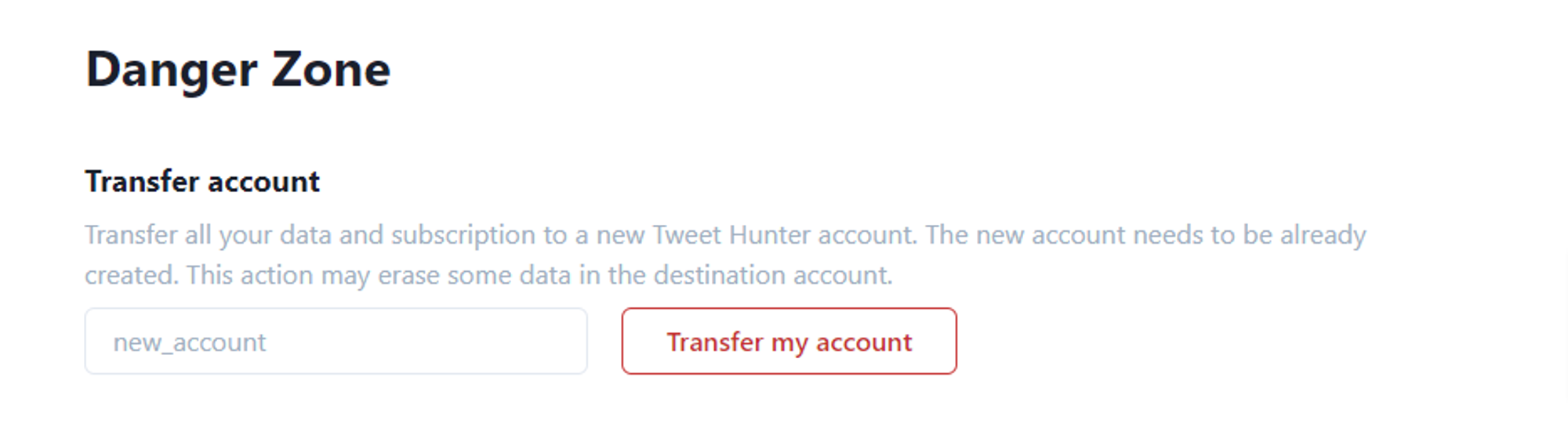
Transferring the account will transfer the credit balance to the new account. The transfer will also move all the data and your lists but we suggest keeping a backup because you may lose some data in the process.
If you face any challenges during the process, reach out to us via chat or contact us at support@tweethunter.io