Lead Finder: Everything you need to know
Learn how to use Twitter as your very own CRM.
When we built Tweet Hunter, our goal was to build a platform that truly helps users get what they are looking for.
And one of the most common use cases is: Getting more leads
And Lead Finder is designed to do just that,
What's Lead Finder and how can it help me find new leads?
Lead Finder uses our latest and most advanced AI model. It identifies new leads for you, based on a list of people you consider to be in your target audience.
Lead Finder starts with a prompt you submit. Then it explores Twitter to relevant accounts for you to turn into clients, users, and subscribers.
How does it work?
Lead Finder uses "watchers". A "watcher" is like a set of rules and information which we will use to find potential leads for you and make them available to you.
Each watcher is made of:
- a prompt (your definition of what a lead is, should be as specific as possible)
- an "output" list (a list where the watcher will export the leads it finds)
- extra criteria (number of followers, locations, etc.)
Once you create a "watcher", it will run continuously and will keep trying to find new leads for you until you delete it. Leads are generated over time, so it's perfectly normal that you don't get leads right after creating your first watcher. Come back a few hours later, and it probably started populating.
If you choose to, we will send you a daily email recap to tell you how many leads we found on that day.
OK, I got leads. What now?
There are a few ways you can use the leads Tweet Hunter finds for you.
First off, you can engage with their content. Just head over to the Engage section (people tab) and select the list.
You can also send them DMs straight on Twitter. but be extra cautious. People don't like it when you spam them. If you're going to do that, we recommend a personal, thoughtful approach. It's far better (and safer) than copying/pasting.
Exact steps to set up a watcher
Step 1: Describe your ideal lead
- Select 15-20 Twitter accounts (customers or people you'd like to have as customers) Here, I picked our top 20 customers at Tweet Hunter.
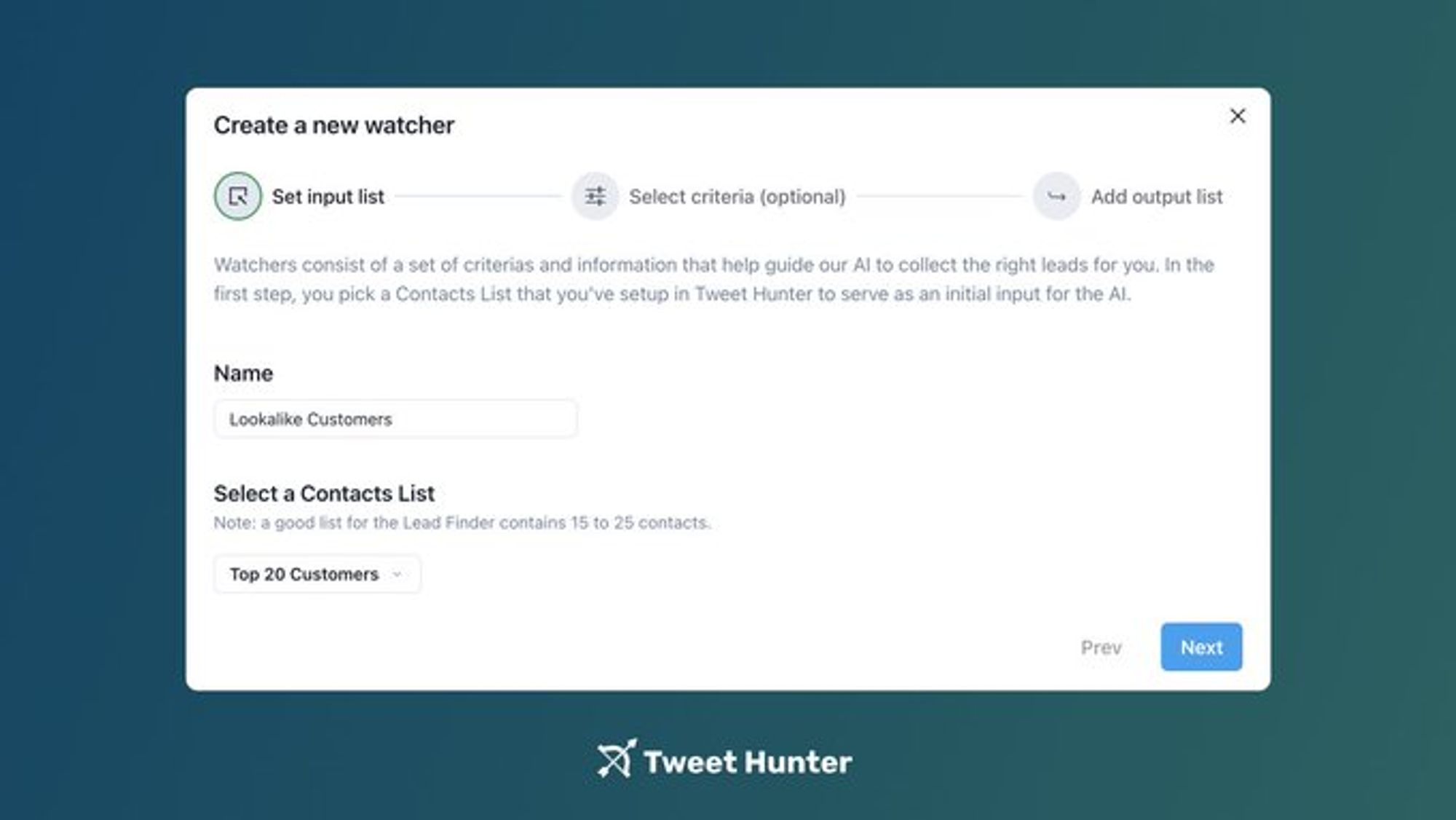
Step 2: Add your criteria
- Keyword in bio - Country - Follower count - Precision grade (quantity vs. quality)
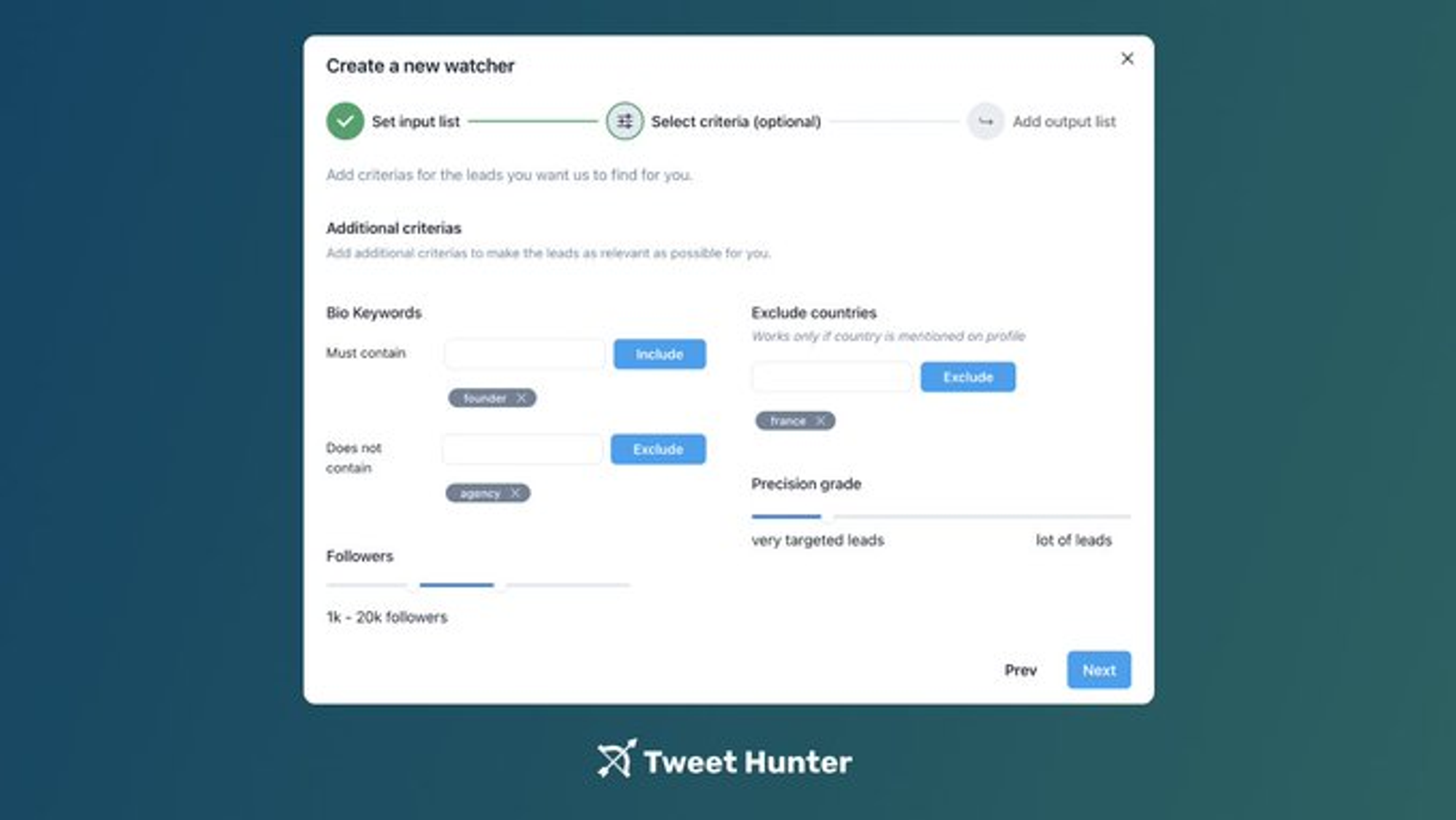
Step 3: Create a list where we should save the leads we find
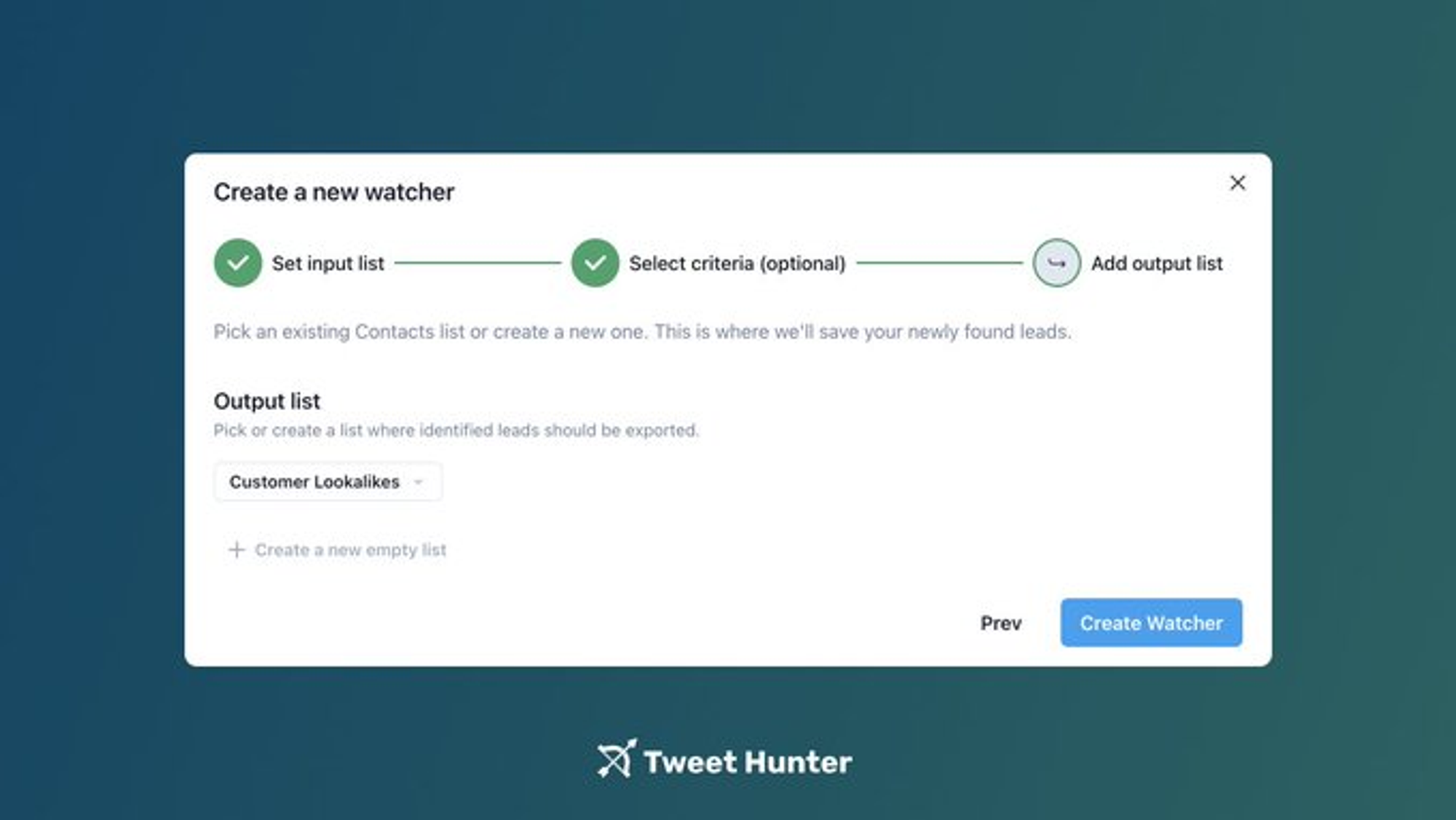
Step 4: Get leads
Every day, our AI will monitor Twitter and identify new leads that are similar to your input list and fit your criteria.
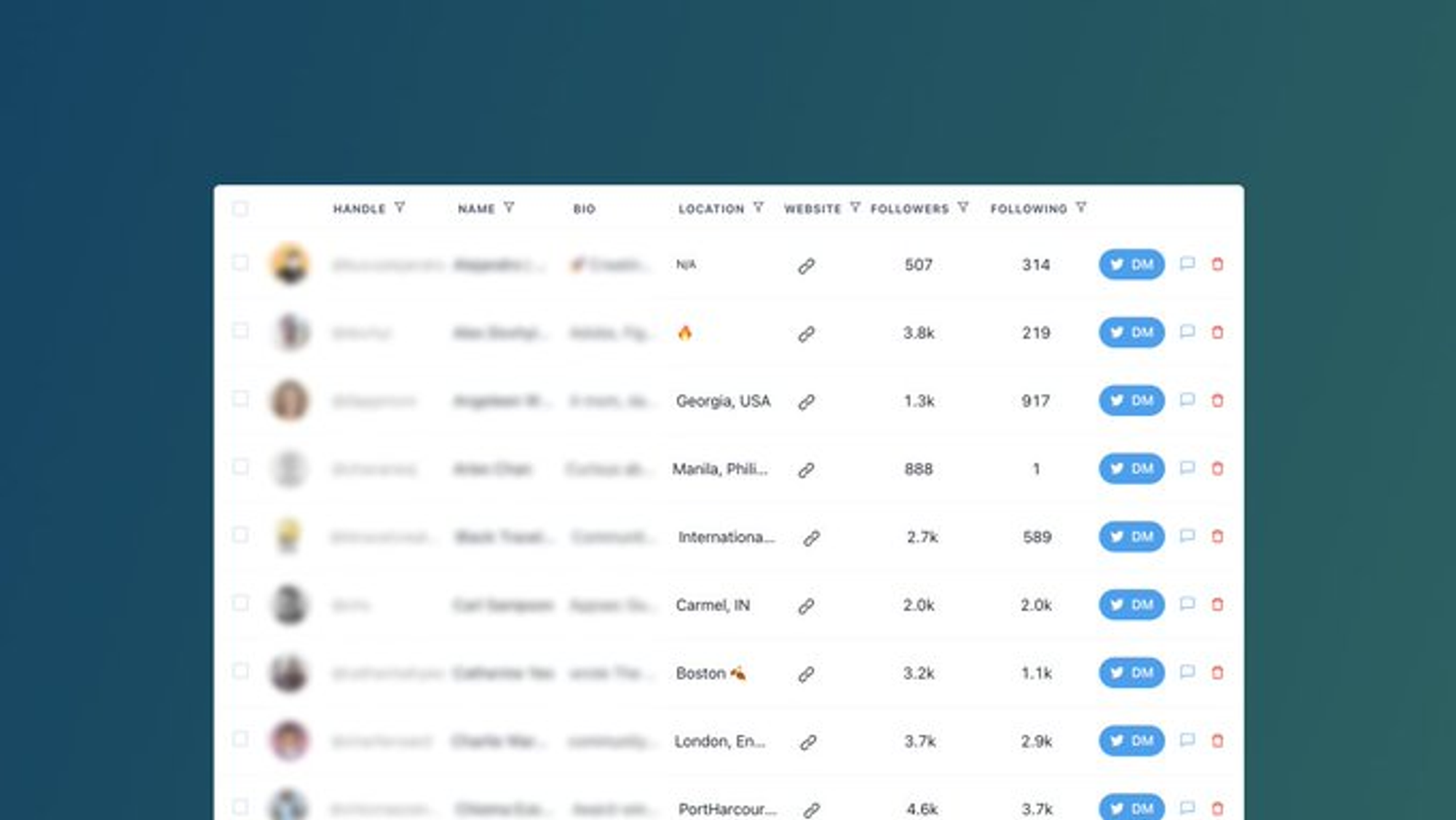
Note:
- Watchers will check every day for new leads - They have to be connected to a contacts list (for input and output) - up to 3 simultaneous watchers