What are the CRM / Contacts features and how do they work?
Learn how to use Twitter as your very own CRM.
Do you ever wish Twitter had been optimized so you can make sales?
That's what we had in mind when we added CRM features to Tweet Hunter.
The goal is for you to be able to:
- Identify new leads and prospects easily
- Contact them faster and make them identify YOU
- Nurture the relationship
With all those things leading to more sales on Twitter!
To access the features, just go to the Contacts page (you need to be a Grow plan subscriber) and create your first list.
You can import people to a list based on a few criteria:
- Add people manually or from a Twitter list (just copy/paste the URL or start typing a handle with @...)
- Add people from past interactions:
- Accounts who have engaged with your tweets in the past 7, 14 or 30 days
- Accounts who have to send you a DM in the past 7, 14, or 30 days
- Add people who have engaged with any tweet on Twitter, whether yours or someone else's (just copy/paste the tweet URL). Super useful if you want to target someone else's audience.
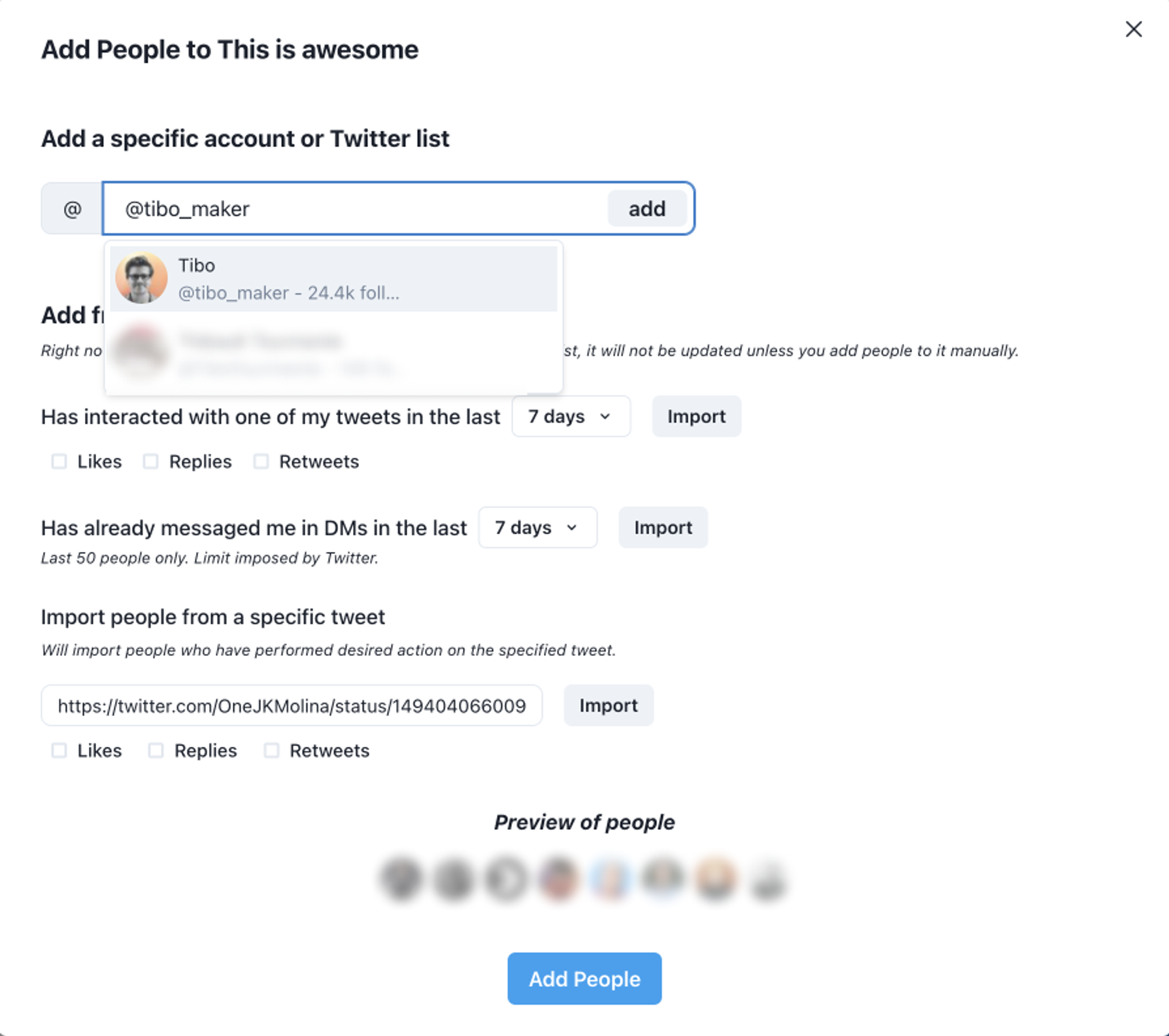
Once you've added people, you have created your first list.
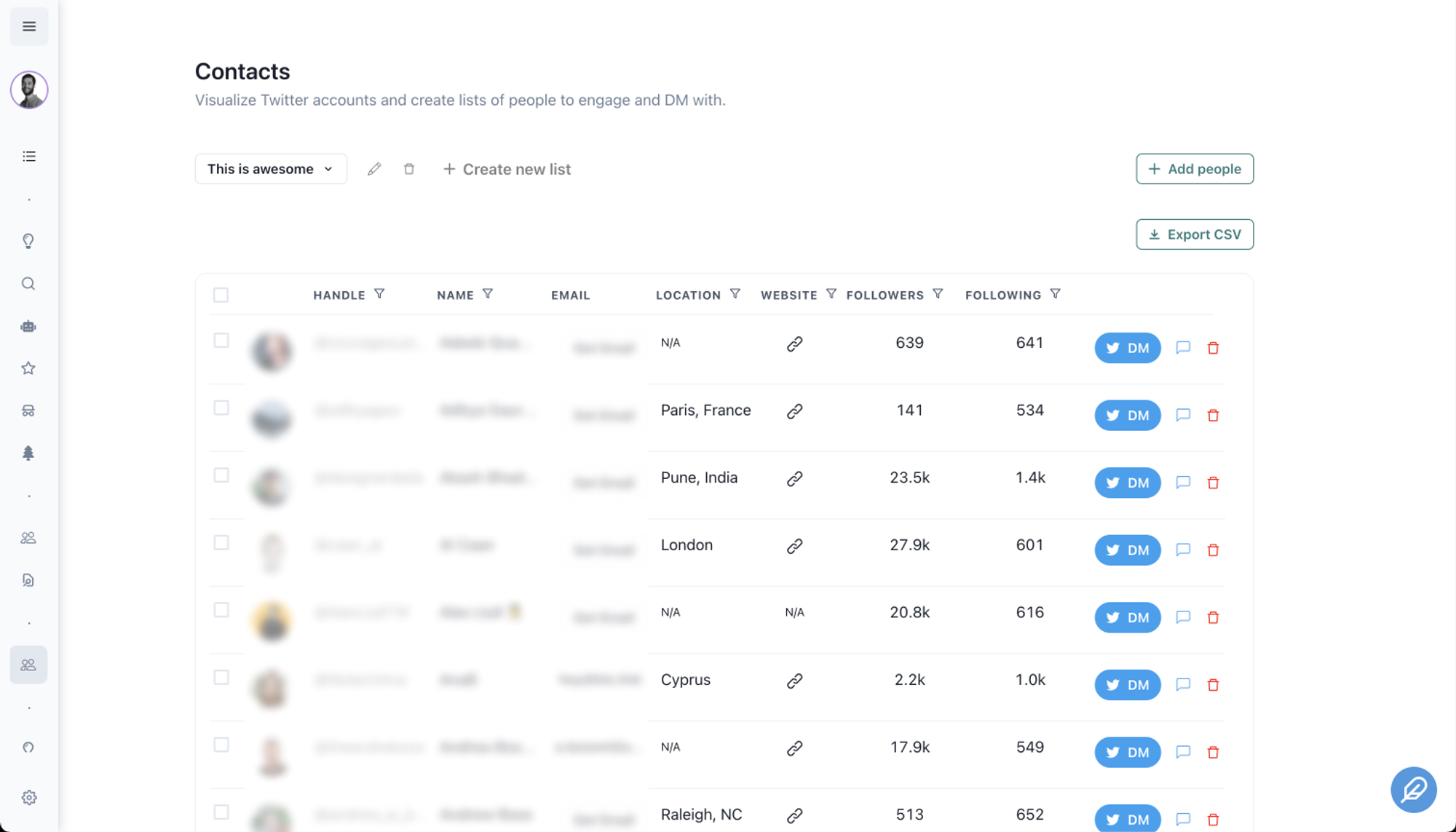
You have access to the following information about each account:
- Profile pic
- Twitter handle
- Twitter name
- Location
- Website (if any)
- # of followers
- # of following
And you can filter those columns of course.
Actions you can take on those accounts individually are:
- DM someone (you'll be taken to Twitter.com)
- Engage with their tweets (you'll be redirected to the Tweet Hunter Engage section and only their latest tweets will appear)
- Delete the account from the list
- Find the email (if you have an Enterprise account). We use technology that analyses public pages to try and identify that person's email. The success rate is around 38% but can vary depending on the audience.
You can also do some bulk actions on those accounts:
- Select multiple accounts and engage with all their tweets (note: limited to 50 people at a time, if you go over that limit we will take a random sample)
- Find emails in bulk (Enterprise only)
- Export .csv
- Create a new list from your selection
- Delete accounts from the list
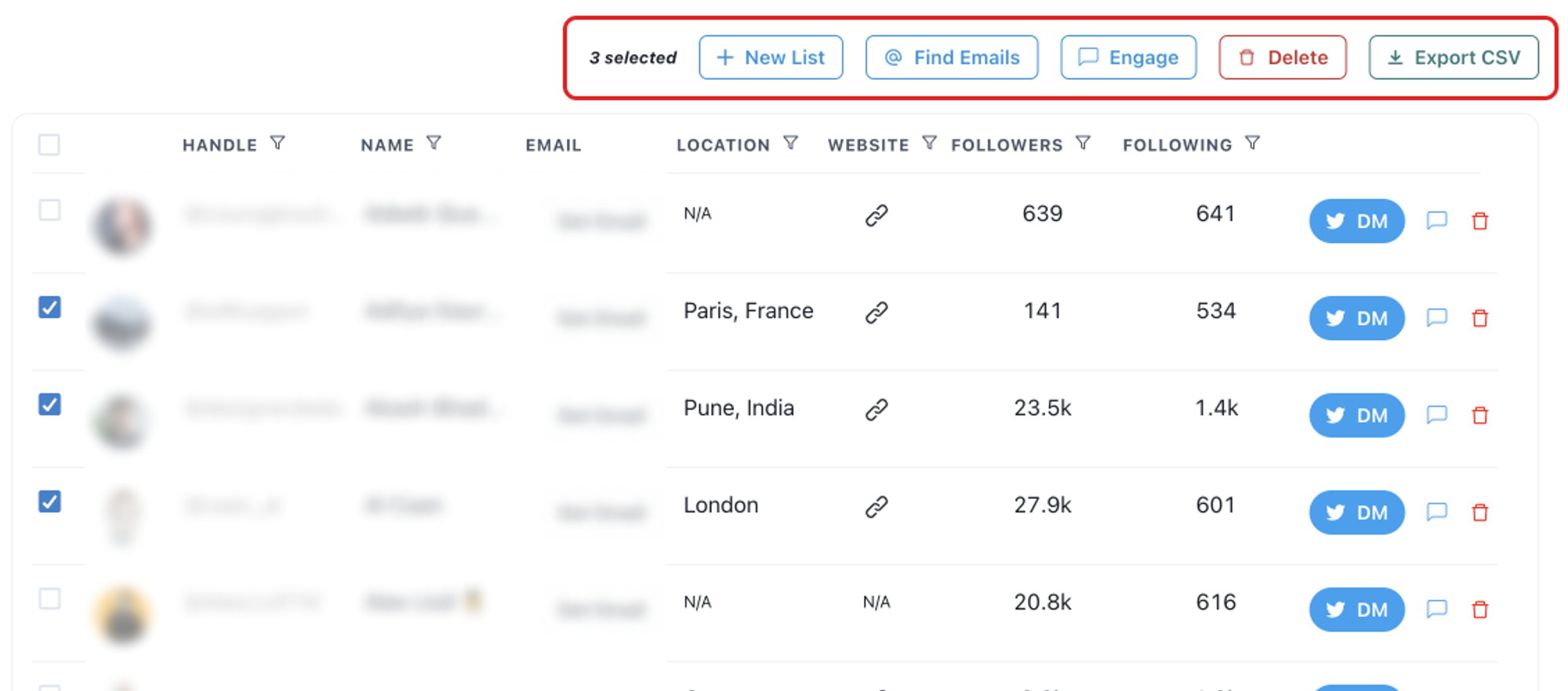
Make your first list right now! And get going with sales!