How to share access to your Tweet Hunter account with a ghostwriter?
Share access with a ghostwriter in
There are 3 ways to add multiple users to the same account.
For sharing secure access with a ghostwriter, this method is the one we recommend.
If you want to add an account for a different purpose check out the articles below,
Note: This process provides secure, dedicated login and requires both accounts (client and agency/ghostwriter) to have their own Tweet Hunter subscription.
This method allows you to give access to your Twitter account to a ghostwriter, an agency, or someone on your team, without having them sign in to your actual Twitter account.
Here's how to set it up:
1. Go to Settings
2. Scroll to "Share Your Account"
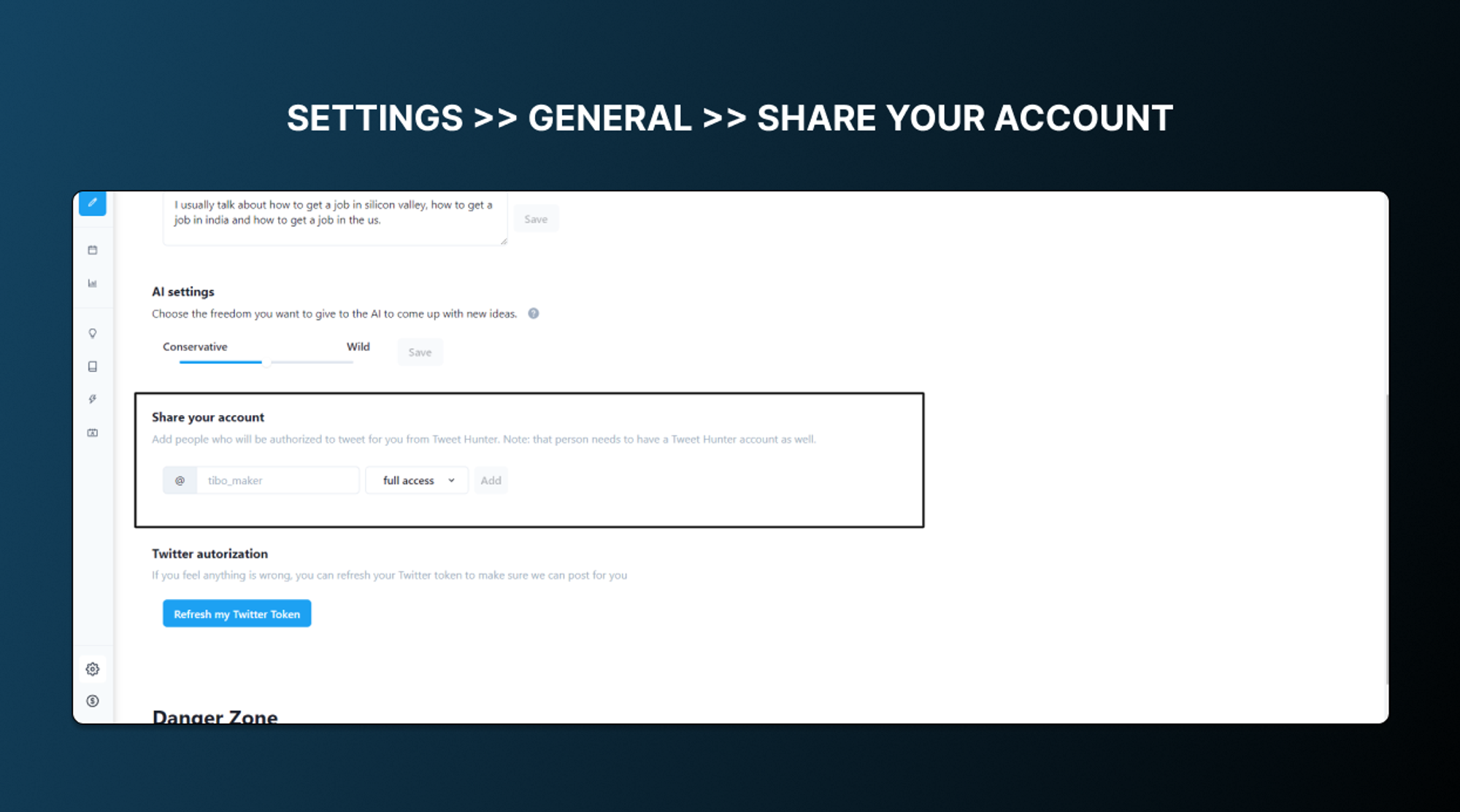
3. Add the Twitter handle of the person you want to authorize to use Tweet Hunter and publish on your behalf
Note: capitalization of the handle is important. If the handle is "JohnDoe", adding "johndoe" won't work.
Once you have followed these steps, the authorized person will be able to access your Tweet Hunter account by going to the top left of the screen and selecting your profile.
Currently, we only have full access mode for sharing access, so the ghostwriter will have full access to your Tweet Hunter account and its abilities, including the CRM section data with the ability to schedule tweets or reply to any tweets using your account.
We are working on adding different types of roles soon as well.
You may easily remove access to your account by accessing the same section and deleting access.