How to use Tweet Hunter for teams? (multiple accounts under one single billing)
Share access with a ghostwriter in
There are 3 ways to add multiple users to the same account.
For teams wanting to add multiple accounts under the same billing, This method is the one we recommend. It allows you to equip every member of your team with a Tweet Hunter account while having a single invoice every month making it easier to manage.
If you want to add an account for a different purpose check out the articles below,
Back to adding multiple accounts under one billing account.
First, you will need to have a Tweet Hunter with a paid subscription.
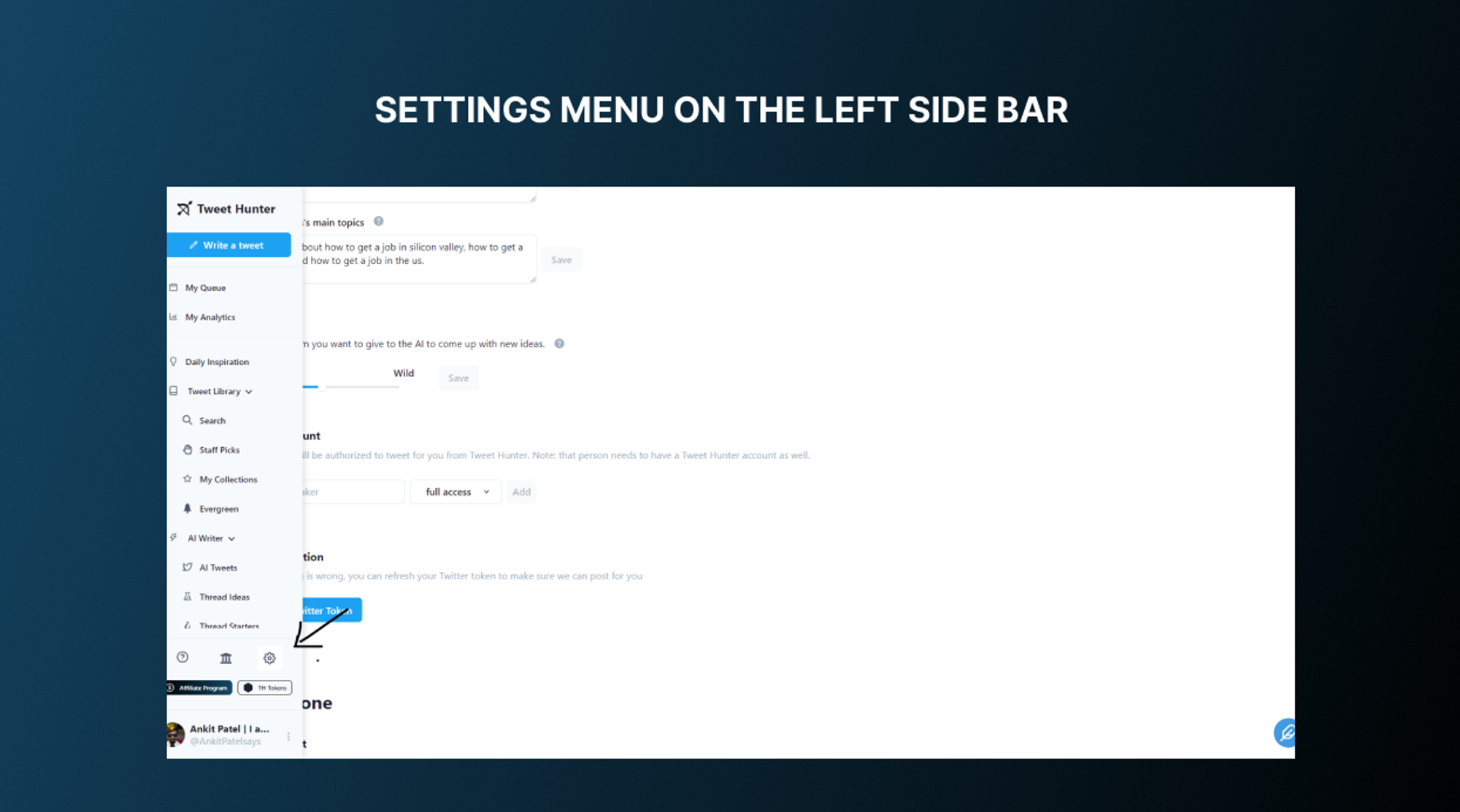
Then follow these steps.
- Open the left side menu bar by hovering over it
- Click on the settings icon at the bottom of the sidebar
- On the settings page, click on the Billings tab
- Add the team members' Twitter account
Note: capitalization of the handle is important. If the handle is "JohnDoe", adding "johndoe" won't work.
When you add a Twitter account, they will not be notified (because we don’t have access to their email ID, just the Twitter ID) so you will have to let the user know that you have added them to your subscription.
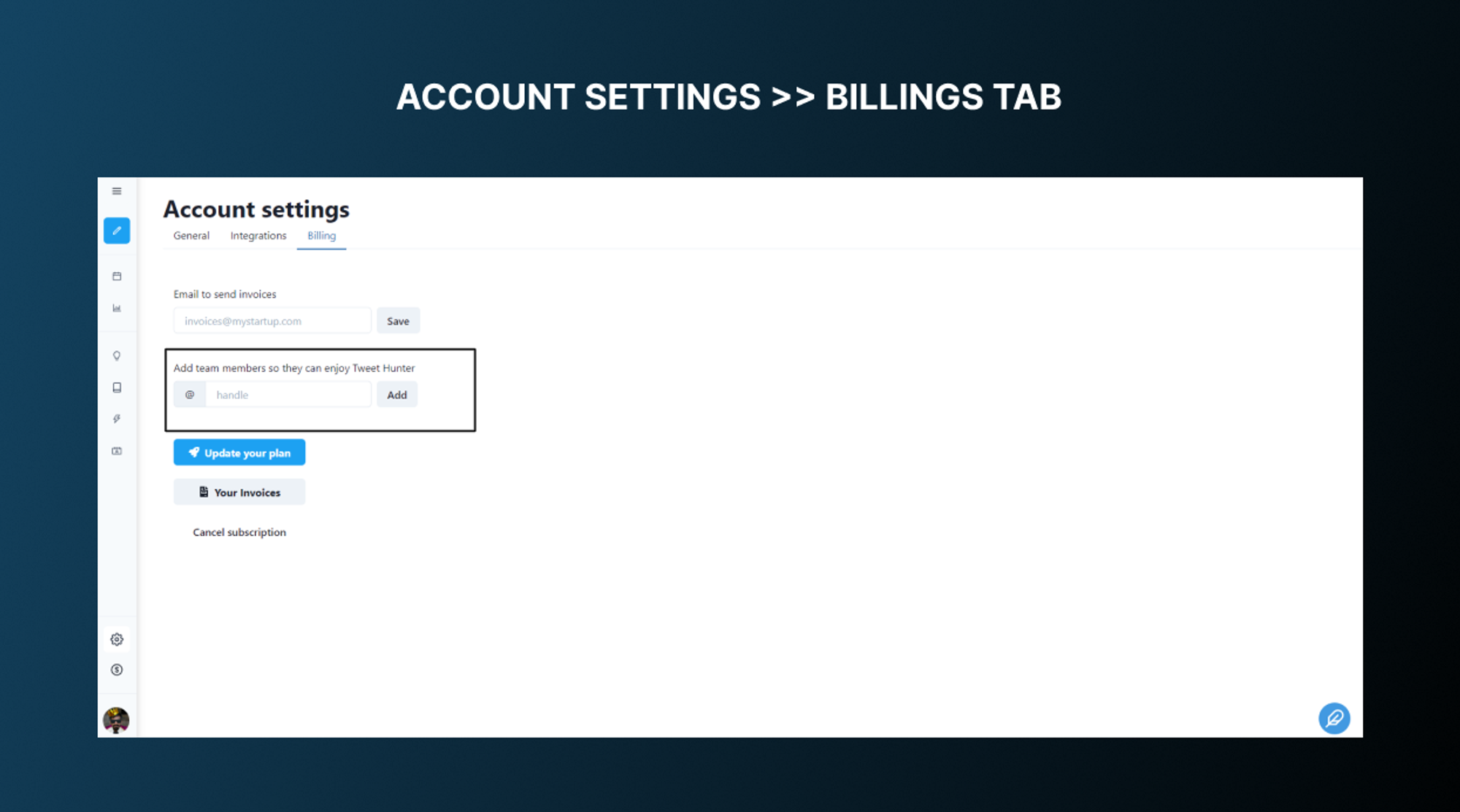
Note:
- Team members don’t need a Tweet Hunter account to get added. Upon signing up to Tweet Hunter (using his Twitter account to log in), they will get taken straight to the tool instead of having to subscribe using their card details.
- Every team member that you add will have the same subscription type as the main account. For example, If you are on the Discover plan, all the accounts added will be assigned to the Discover plan as well.
Cancellation:
To cancel the account, go to the same page and simply remove the account for them.
Once the account is removed they will not be billed in your subscription. They will still have their Tweet Hunter account and they can choose to subscribe to Tweet Hunter on their own if they wish to. (As long as they have access to the Twitter account that was used to create the Tweet Hunter account)