How does the AI-writing feature work?
Description of Tweet Hunter scheduling tool
Tweet Hunter provides GROW plan subscribers with an AI assistant to write their tweets.
Here's an example:

Whenever you see a tweet you like on Tweet Hunter, you can ask our AI engine to attempt to rewrite this tweet in a new way. This is perfect to get you started on writing a new tweet and easily see how you can add your own twist to it.
To use the feature, you just need to click on the little "Robot" icon on the top right of a tweet.

When you click on this icon, the AI will automatically attempt to rewrite this tweet differently. You'll find the output in the text-writing box within the writing/scheduling module.
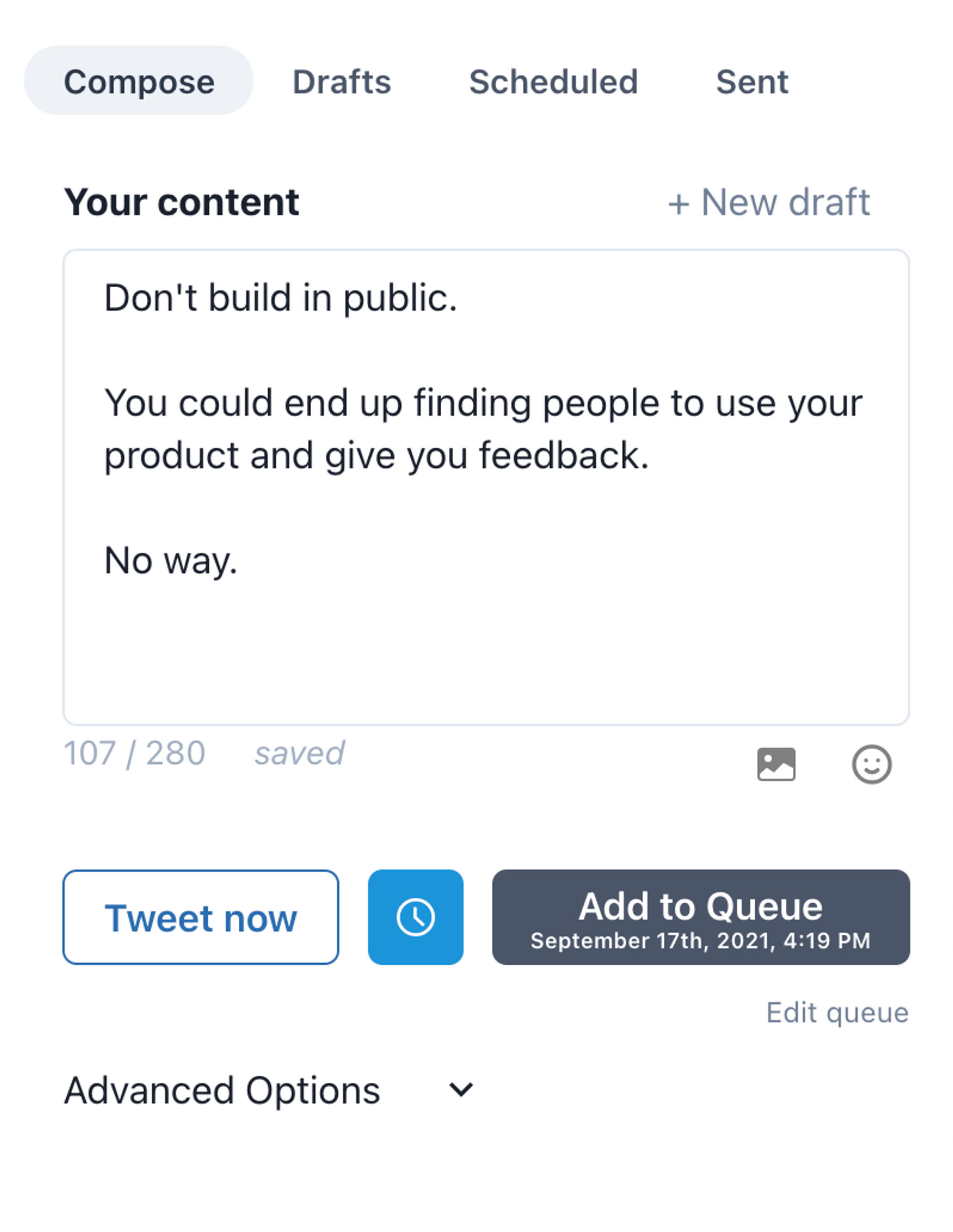
Finally, if you want to give more or less "freedom of interpretation" to the AI, you can do so by heading to your Settings.

If you set it to conservative, the AI will try to stay very close to the original tweet while still making small variations.
If you set it on 'wild', then the AI may go a bit crazy but it also might help you come up with new ideas.
The choice is yours!
Note: For most tweets, our AI will provide satisfying results as long as you give it a few tries. Don't hesitate to ask our AI to do another attempt at re-writing if the first output doesn't satisfy you.